|
Microsoft Access supports both Desktop and Client/Server development. Access provides a rich Microsoft Windows graphical user interface. Microsoft Access forms provide text boxes, combo boxes, check boxes, option group boxes, buttons, image viewers, hyper links, and tabs. Access’s read-only report feature can produce reports in a wide variety of formats including, profile reports, invoices, lists, parent-detail, labels, cross tabular/pivot tables, total and subtotals reports. Combine these powerful options with the datasheet or grid display and you have a very powerful set of development options. As part of the Microsoft Office family, exporting to Microsoft Word or Microsoft Excel can be handled easily by Access.
Automation can be added to Access applications, too. Using the very powerful Visual Basic for Applications (VBA) programming language enables routine tasks to be automated. This ensures that common business functions are handled in a standard and reliable way each and every time. For desktop solutions, we also include a built-in backup utility.
JMJ Group Consulting can build your Desktop or Client/Server application using our Access application development framework or design it from scratch for your unique needs. Access application development provides a feature-rich set of options. For more information on Microsoft Access development Contact Us.
|
|
|
|
|
|
|
You can choose to secure all, part or none of you application. You can control what objects are available to which users. The Access logon security dialog box captures credentials for verification. Each named user is assigned to one or more security groups.
These groups ensure that the user can access only the objects that you have assigned access. You can also control the update rights and set up specific users to have browse (read-only) access. The available menu options can be limited by the groups, too.
Our Access applications track the user who created and last changed the record and the date/time it occurred. This ensures that you can track important changes to the information in your database.
With our Access applications, you are in control of you application security.
|
|
|
|
|
Microsoft Access provides a rich set of Microsoft Windows graphical user interface tools. We can create data-entry and display forms that are easy to use and very powerful. Our profile or master form enables quick navigation, context-sensitive menus, detailed information available via a tabbed interface and complete control. Below is the Contact Profile form from W3 with the Main tab displayed.
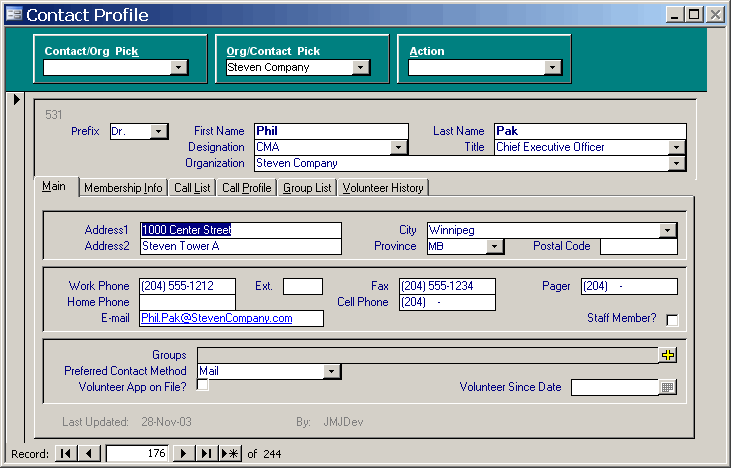
The form below is the Contact Profile form from W3 with the Group List tab displayed.
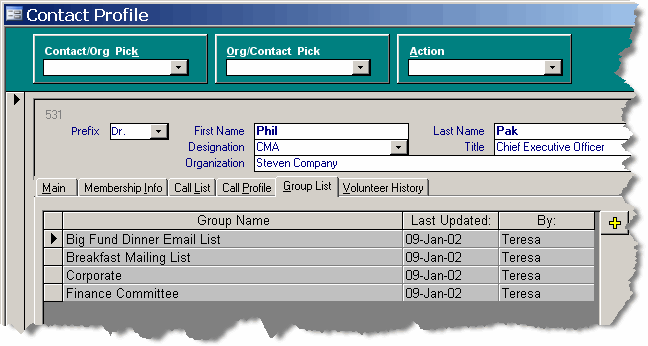
|
|
|
|
|
Below is the W3 Call Profile form that illustrates a simple data entry form. This form captures information from phone calls and other types of communication. In addition to data entry, a search feature is available here to find other calls that require attention. This is done through the button labeled, “Search for other followups still req’d for this contact”.
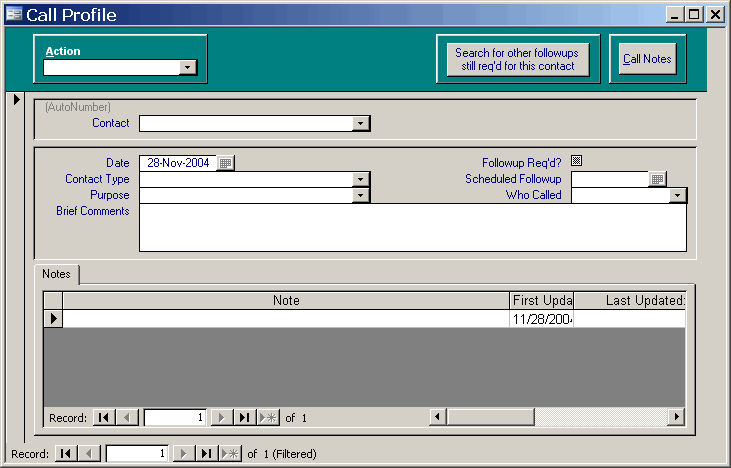
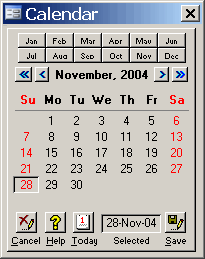
A powerful aspect of Access applications is the ability to popup a form tool. Note the calendar button besides the date field on the above form. This enables date selection via an easy-to-use Calendar form tool or by data entry. Other popup tools can be added, too. It is very common to add these types of forms to support searching large amounts of information. For example, the Contact box in the above picture uses a combo box for selection. A popup contact search form tool could be added to enable searching on more than just contact name.
|
|
|
|
|
Our Access applications include a form to centrally manage lists. To improve the quality of data entry it is important to pick from standardized lists. Additionally, it is important to provide an easy way to manage these lists. The List Setup form provides an easy-to-use method to keep the lists updated.
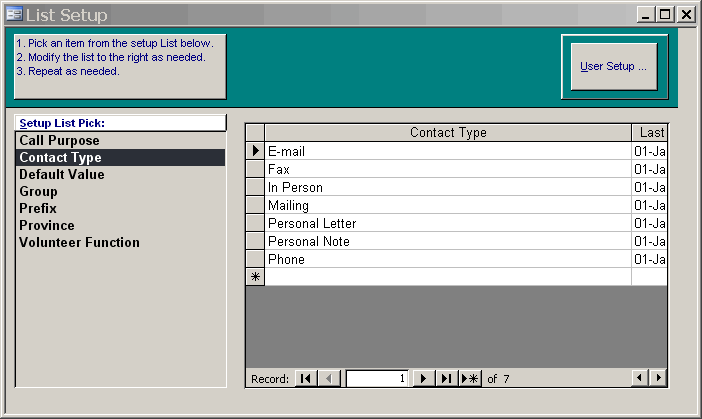
The left pick list provides a simple menu list of available lists. The right edit pane provides a datasheet or edit grid for creating and editing the list.
|
|
|
|
|
One of the most important features of Microsoft Access is its strong reporting engine. This very flexible feature enables the creation of a wide variety for report formats including profile reports, invoices, lists, parent-detail, labels, cross tabular/pivot tables, total and subtotals reports. Using JMJ Group Consulting’s Report Switchboard, we can manage all your pre-defined reports. The Report Switchboard enables users to select their report and search criteria. Users can view the reports on the screen, send to a printer, or export to Microsoft Word or Excel.
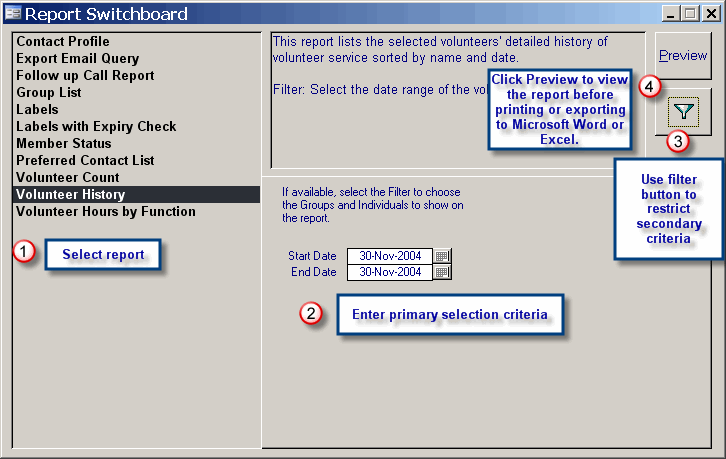
|
|
Contact Us to discuss your Microsoft Access development project.
|
|